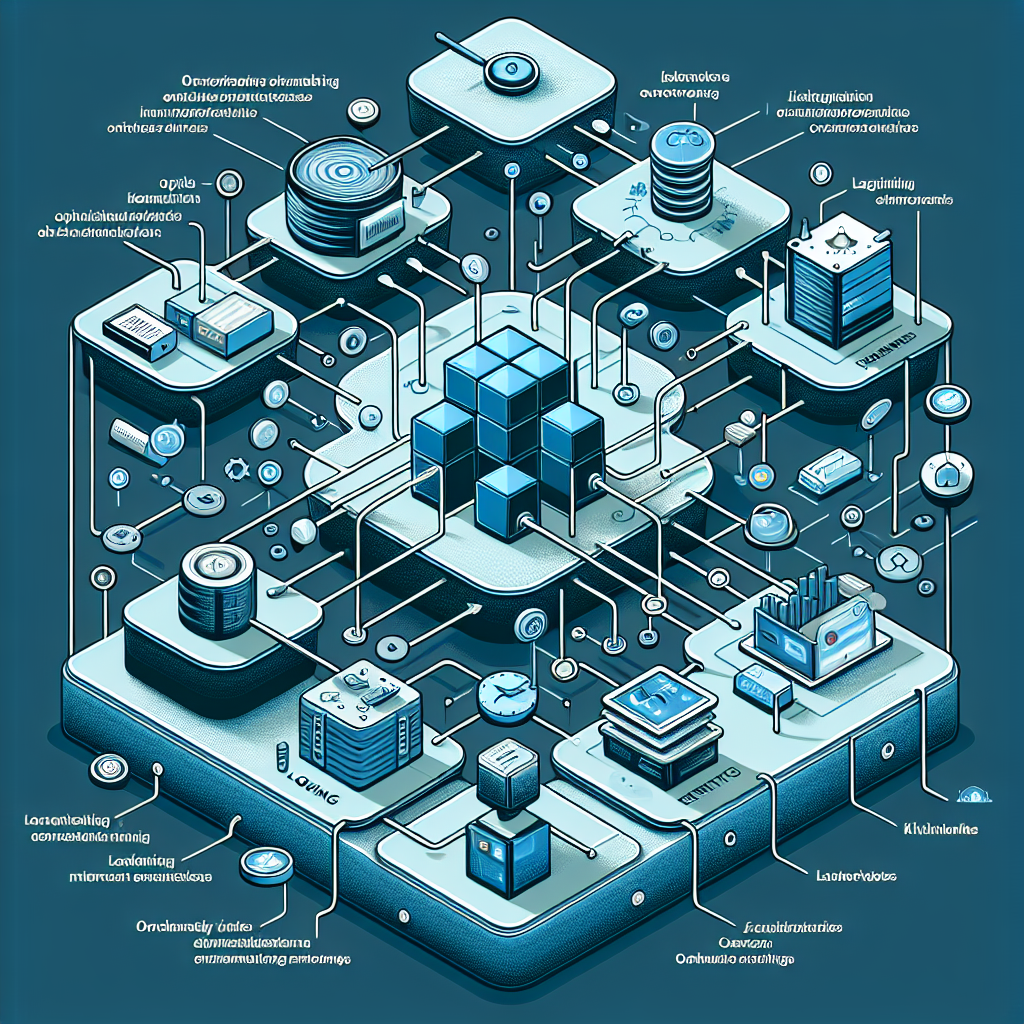
Introduction: Why Kubernetes Monitoring Matters
Kubernetes has emerged as one of the most powerful and widely adopted tools for managing containerized applications at scale. Its ability to orchestrate complex workloads, automate deployments, and handle failovers has transformed how organizations build and run cloud-native applications.
However, while Kubernetes offers immense flexibility and power, it also introduces a new layer of complexity. With great power, as the saying goes, comes great responsibility. Operating a Kubernetes environment efficiently requires more than just deploying pods and services. It demands deep visibility into system behavior, continuous performance tracking, and the ability to detect and resolve issues before they impact users.
That’s where Kubernetes monitoring and observability come in. These practices are not optional—they’re essential. They help teams maintain uptime, optimize resource usage, and ensure that workloads are running exactly as expected. Without proper monitoring, even small problems can go unnoticed and snowball into major outages or performance bottlenecks.
In this blog post, we’ll explore what Kubernetes monitoring really means, why it matters, and how you can implement it effectively. We’ll also walk through key metrics to monitor, recommended tools, and best practices to keep your clusters healthy, responsive, and efficient.
What Is Kubernetes Monitoring?
Kubernetes monitoring is the process of collecting, processing, and analyzing data from your Kubernetes clusters to better understand their performance and health. This involves tracking metrics, logs, and events across various components such as pods, nodes, containers, services, and the Kubernetes control plane itself.
The primary goal of monitoring is to provide real-time visibility into how your workloads are behaving. When done correctly, it helps detect anomalies, uncover trends, and ensure that all services are operating within defined performance thresholds.
Key Aspects of Kubernetes Monitoring
To break it down further, Kubernetes monitoring typically focuses on:
Resource utilization: This includes metrics like CPU usage, memory consumption, disk I/O, and network traffic. Tracking these values helps ensure that your workloads have the resources they need to run efficiently.
Application health: Monitoring whether your applications are running, restarting, or crashing gives you early warnings of potential issues.
System events and logs: Analyzing logs and Kubernetes events allows you to troubleshoot errors and understand what’s happening in your environment.
In addition, monitoring solutions often include alerting mechanisms. These help notify your team when something goes wrong, such as a pod failing to start or a node becoming unresponsive. This proactive approach enables faster incident response and minimizes downtime.
Furthermore, monitoring isn’t just about identifying problems—it’s also about improving performance over time. By studying usage patterns and trends, teams can make informed decisions about scaling, configuration changes, and resource allocation.
Key Metrics to Monitor in Kubernetes
Monitoring a Kubernetes environment is not just about checking if things are running—it’s about making sure everything is running efficiently, reliably, and securely. To achieve that, you need to track several key metrics that give you insights into the health and performance of your clusters.
By understanding what to measure and why it matters, you can proactively prevent downtime, identify performance issues, and fine-tune your resource usage. Below are the most important categories of metrics to monitor in any Kubernetes setup.
1. Resource Utilization Metrics
One of the most critical aspects of Kubernetes monitoring is tracking resource usage across your workloads. This includes CPU, memory (RAM), and storage utilization at the container, pod, and node level. If any of these resources are over-utilized or under-allocated, your applications may start failing or perform sluggishly.
For example, containers may be throttled if they exceed their CPU limits, or pods may be evicted from a node if memory runs out. Keeping a close eye on resource requests and limits helps you avoid such issues and ensures workloads run smoothly.
Here’s a basic YAML snippet showing how resource requests and limits are defined for a Kubernetes deployment:
.yaml
apiVersion: apps/v1
kind: Deployment
metadata:
name: nginx-deployment
spec:
replicas: 3
template:
spec:
containers:
- name: nginx
image: nginx
resources:
limits:
cpu: "500m"
memory: "256Mi"
requests:
cpu: "200m"
memory: "128Mi"
2. Pod and Container Health
Just because a pod is deployed doesn’t mean it’s healthy. That’s why monitoring the status and lifecycle of your pods and containers is essential. Kubernetes provides built-in mechanisms like readiness probes, liveness checks, and event logging to indicate whether a container is functioning properly.
Regularly checking pod states allows you to spot issues such as:
Crashing containers
Frequent restarts
Containers stuck in
PendingorCrashLoopBackOffstatesUnresponsive services
You can quickly get a snapshot of pod status with the following command:
bash
kubectl get pods
If you see pods consistently restarting or stuck in non-running states, it’s a sign that something deeper—like misconfigured resources, failed dependencies, or runtime errors—needs to be addressed.
Monitoring tools can aggregate this data over time, helping you pinpoint which services are unstable and when problems began.
3. Network Performance Metrics
In a distributed system like Kubernetes, network communication is just as important as compute and memory. Services often rely on each other to perform tasks, and slow or broken communication between pods can degrade application performance significantly.
Key network metrics to monitor include:
Throughput – How much data is being transferred between services
Latency – How long it takes for a request to travel from source to destination
Error rates – Failed or dropped packets, 5xx HTTP errors, and DNS failures
These insights help you understand whether your services are communicating efficiently or if there are network bottlenecks causing delays.
Use this command to view your service configurations and network exposure:
bash
kubectl get svc
If you notice high latency or increased error rates, you may need to investigate issues such as DNS resolution failures, misconfigured services, or overloaded ingress controllers.
Incorporating tools like Cilium, Istio, or Kube-proxy metrics can help gain even deeper visibility into network behavior across your cluster.
Why These Metrics Matter
Monitoring these three areas—resource usage, health, and network performance—gives you a comprehensive understanding of your Kubernetes environment. When you actively track and analyze these metrics, you can:
Proactively detect and resolve problems
Optimize performance and reduce costs
Ensure high availability and user satisfaction
Scale confidently without overprovisioning
In the next section, we’ll look at the tools and platforms that make Kubernetes monitoring effective and scalable.
Implementing Kubernetes Monitoring Solutions
Knowing which metrics to monitor is just the first step. The next—and arguably more critical—step is implementing the right tools and platforms that can collect, analyze, and visualize this data in a way that’s actionable.
Fortunately, the Kubernetes ecosystem offers several powerful tools specifically designed to help you stay on top of your cluster’s performance and health. Below, we’ll explore two of the most widely used solutions: Prometheus with Grafana, and the Kubernetes Dashboard.
1. Prometheus and Grafana: A Dynamic Monitoring Duo
When it comes to monitoring Kubernetes clusters, Prometheus is often the first tool that comes to mind. It’s an open-source systems monitoring and alerting toolkit originally built by SoundCloud, and it’s now part of the Cloud Native Computing Foundation (CNCF).
Prometheus is designed to scrape metrics from various sources, including Kubernetes nodes, pods, and services, at regular intervals. It stores this data in a time-series database and allows you to query it using its built-in query language, PromQL.
However, Prometheus alone doesn’t provide a highly visual interface. That’s where Grafana comes in. Grafana is a powerful open-source analytics and visualization platform that integrates seamlessly with Prometheus. It allows you to build detailed dashboards, set up threshold-based alerts, and visualize trends over time.
Together, Prometheus and Grafana provide a complete monitoring solution that is:
Scalable for large Kubernetes environments
Customizable for different use cases and alert rules
Community-supported, with thousands of existing dashboard templates
You can monitor everything from pod CPU usage and memory pressure to container restart counts, ingress traffic, and custom application-level metrics.
Bonus: Add Alertmanager
Prometheus also supports Alertmanager, a component for managing alerts based on rules you define. It helps notify your team via email, Slack, or PagerDuty when something critical goes wrong—before it affects end-users.
2. Kubernetes Dashboard: Built-in Visual Insight
For users who prefer a more visual and interactive experience, the Kubernetes Dashboard offers a web-based UI that is easy to install and use.
It provides a real-time view of:
Workloads: View deployments, pods, replicasets, and jobs
Cluster Resources: Monitor CPU and memory usage per node and pod
Pod Health: See which pods are running, pending, or failing
Logs and Events: Quickly inspect logs to troubleshoot problems
Configuration: Manage secrets, config maps, and storage classes
While it doesn’t offer the deep customizability or alerting capabilities of Prometheus and Grafana, the Kubernetes Dashboard is especially useful for smaller clusters, development environments, or teams just getting started.
It also supports role-based access control (RBAC), allowing you to control who can access specific resources within the dashboard.
Conclusion: Observability Is Key to Kubernetes Success
Implementing effective Kubernetes monitoring is not just a technical exercise—it’s a foundational practice for achieving high availability, cost-efficiency, and operational excellence in cloud-native environments.
By leveraging tools like Prometheus, Grafana, and the Kubernetes Dashboard, you gain more than just numbers on a screen—you gain actionable insights that empower your team to make informed decisions, resolve issues faster, and keep services running smoothly.
As your infrastructure scales, observability becomes even more critical. With hundreds or thousands of microservices, the potential for something to go wrong multiplies. But with the right monitoring in place, you’re not just reacting to problems—you’re preventing them.
Final Thoughts: Start Where You Are, Grow as You Go
Whether you’re a seasoned DevOps engineer or just beginning your journey into Kubernetes, remember this: you don’t have to monitor everything on day one. Start with the basics—resource usage, pod health, and a simple dashboard—and evolve from there.
As your environment grows, so too will your monitoring needs. That’s when advanced tools, custom metrics, and sophisticated alerting will become indispensable.
In the ever-changing world of container orchestration, monitoring is your safety net. It ensures that your workloads are not just running—but running well. Mastering observability is not just good practice—it’s a competitive advantage.
